Nuxt Easy Lightbox
一个简单的 Vue 3 图像灯箱组件插件,带有缩放 / 拖动 / 旋转 / 切换功能。
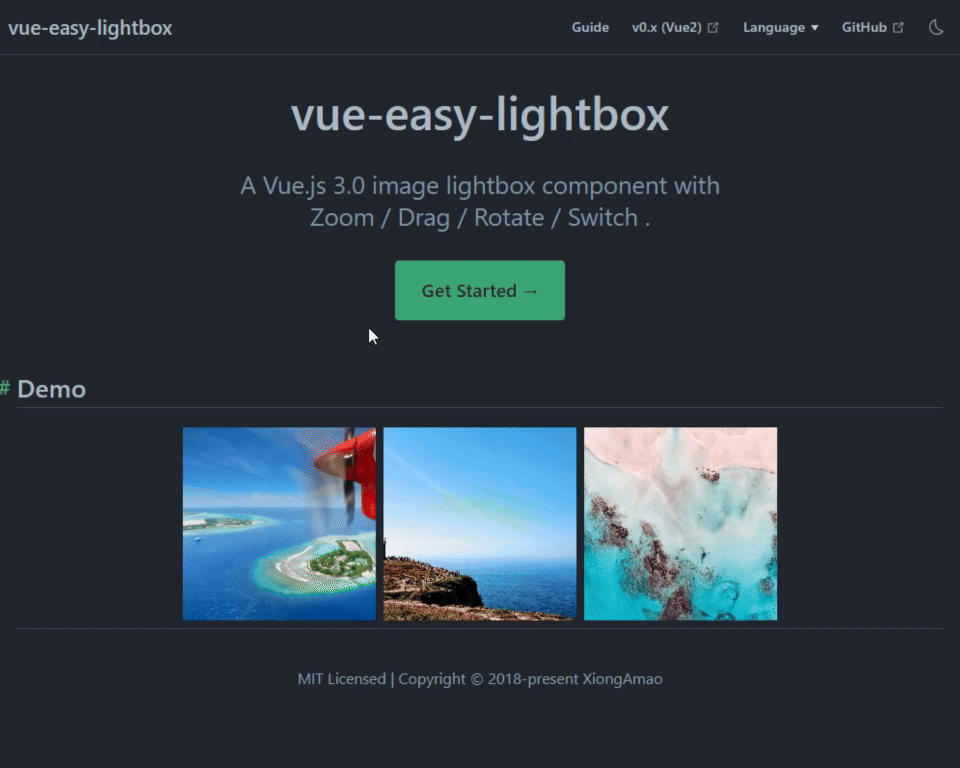
特性
- 🪶 轻量级,加载速度快
- ❤️ 易于使用,功能丰富
- 🖼️ 灯箱中的图像滑块
快速设置
- 通过一条命令将模块安装到您的 Nuxt 应用程序中
npx nuxi module add easy-lightbox - 将模块添加到
nuxt.config.tsexport default defineNuxtConfig({ modules: ['nuxt-easy-lightbox'], }) - 接下来,在您想要使用灯箱的图像元素旁边使用组件
VueEasyLightbox。<template> <div> <div v-for="(src, index) in imgs" :key="index" class="pic" @click="() => showImg(index)" > <img :src="src" /> </div> <VueEasyLightbox :visible="visibleRef" :imgs="imgs" :index="indexRef" @hide="onHide" /> </div> </template> <script setup> const visibleRef = ref(false); const indexRef = ref(0); const imgs = [ "https://via.placeholder.com/450.png/", "https://via.placeholder.com/300.png/", "https://via.placeholder.com/150.png/", { src: "https://via.placeholder.com/450.png/", title: "this is title" }, ]; const showImg = (index) => { indexRef.value = index; visibleRef.value = true; }; const onHide = () => (visibleRef.value = false); </script>
记住
- 对于图像组,您只需要一个
VueEasyLightbox,因为它们可以通过滑块查看。将所有图像放入一个数组并将其传递给imgs参数。 - 对于单个图像,每个
img元素都需要单独的灯箱。
就是这样!您现在可以在您的 Nuxt 应用程序中使用 Easy Lightbox 了 ✨
贡献
本地开发
# Install dependencies
pnpm install
# Generate type stubs
pnpm dev:prepare
# Develop with the playground
pnpm dev
# Build the playground
pnpm dev:build
# Run ESLint
pnpm lint
# Run Vitest
pnpm test
pnpm test:watch
# Release new version
npm run release



